How Google can make it easier to connect with more potential customers
What is Google My Business?
Google My Business is a free Google tool that lets business owners manage their business’ presence online and across a suite of Google platforms, including Google Search and Google Maps. It is one of the easiest and most effective ways to improve your Local SEO – an opportunity no business should be missing out on!
With Google My Business you can create, verify and edit your business listing in Google without even needing a website – or, if you do have a website, without the user having to go on an epic cyber adventure to get the information they need about you.
Through your account, you can share business opening times, locations, contact details and even current offers with potential customers. Simply put, Google My Business provides a quicker alternative for finding your business!
Why Google My Business is so important for small businesses?
Google My Business is so important when it comes to getting your business found by people who are searching locally.
Say you had a burst pipe and needed a plumber. Where would you look? Most people would look to Google as a first port of call. Any relevant searches would bring up a list of plumbers in that area, based on the searcher’s location services or potentially any location search terms included e.g. “plumbers near festival park”.
Using Google My Business means you have a better chance of appearing for these searches – and appearing higher up the listings than competitors.
Away from the search engine, your business location will also appear in Google Maps. This saves your customers driving in circles trying to find your business, whilst also giving you another opportunity to rank for a search. Win-win!
Setting up a Google My Business account is simple.
Step 1: Log into the Google Account you want associated with your business (or create a Google Account if you don’t already have one).
Step 2: Go to google.com/business and select “Start now” in the top right-hand corner.
Step 3: Enter your business name.
Step 4: Enter your business address.
Step 5: If you go to your customers’ locations, rather than having them come to you, check the box “I deliver goods and services to my customers.” And if you work out of your house or another address you don’t want publicly shown, check “Hide my address (it’s not a store) Only show region.” Finally, select your delivery area.
Step 6: Choose your business category.
Step 7: Add your business phone number or website.
Step 8: Choose a verification option. If you’re not ready to verify your business yet, click “Try a different method” → “Later.
What could be easier?
Get in touch with us and discover all the other ways we can help boost your business’ presence – online or offline!
Got a question for our team? We’re all ears.


 Begin
Begin Details
Details Project
Project Uploads
Uploads